
Valley West Controls Ltd.
Industrial Systems Integrators
Valley West Controls Ltd.
Industrial Systems Integrators

DGS Collector is our powerful robust server application that once configured will automatic collect production information from around your site from various machines, devices and databases, and then store it stores the data in a meaningful way into a central SQL Server database. DGS Collector has a modular plugin architecture giving it the ability to add custom support for nearly any device on a network!

With the PLC Drivers built into DGS Collector we are able talk directly with the PLC without the need for the purchase of additional software.
DGS Collector was built with the ability to expand in mind. We already support thousands of different machines and because of the plugin architecture adding support for another one takes no time at all.
The valley west controls scripting engine has been integrated into DGS Collector. This allowing for the creation of ad hoc plugins as well as complex procedures for collecting data.
DGS Manager is our powerful reporting and configuration tool for the data gathering system. Inside this application users can create and view custom reports, real-time screens, input manual data, configure shifts and schedules, explore the raw data using our query analyzer and much more. The application is designed to help you get the most out of your data.
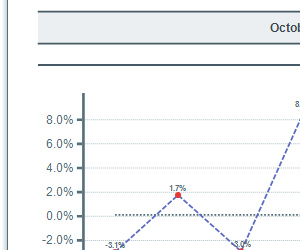
DGS Reports provides fast, modern reports with beautiful data visualizations to help your business make informed decisions. With the VW Scripting engine at its core we are able to provide dynamic flexible reports to fit any of your business needs.
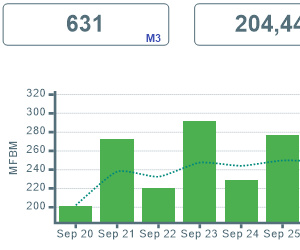
Views in DGS are most users starting point. They can be set to auto start based on user and provide them with an overview of what is happening at the site. They can be configured with links to other views and reports to allow the user to dig into your data.
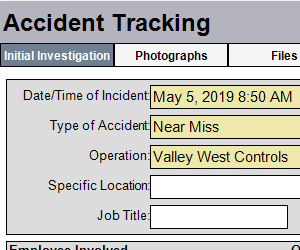
Some data can't be pull automatically so DGS Manager includes fully configurable manual input screens. They can be used for something simple like shift comments or something more complex like an Accident Tracking system.
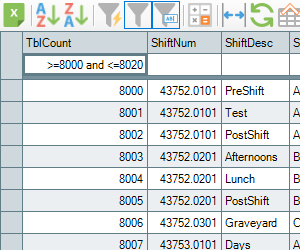
With DGS Spreadsheets you can pull in data from over a time range, filter the data down to zero in on issues, create beautiful charts to help you better understand the data or export the data to use in other programs.
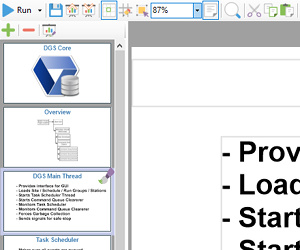
Slides allow you to configure dynamic presentations for daily meetings or for use on DGS TV. By adjusting a few parameters a presentation be created with charts and breakdowns without having to create a new presentation every meeting
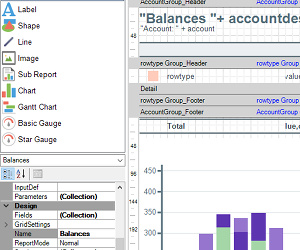
Reports, Views, Spreadsheets and slides all have their builders build right into DGS Manager. Skilled users make adjustments to existing objects or create their own with just a few clicks of the mouse.
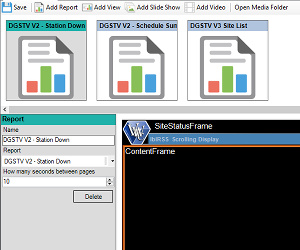
Content for DGS TVs placed around your site can all be controlled inside DGS. Whether you are adjusting the timing and order of the items displayed or adding a photo of the company picnic, it can all be done with a few clicks of a mouse.
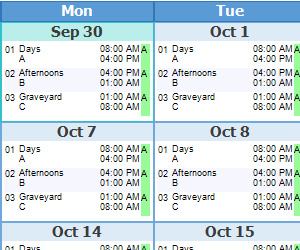
One of the most import part of data collection is timing and with the scheduler we have provided an easy to use system for making sure DGS Collector is in sync with your machines on site.
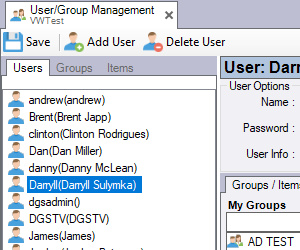
DGS Manager was designed with a User/Group Permissions model, giving fine control over what access each user and/or group of users has access to.
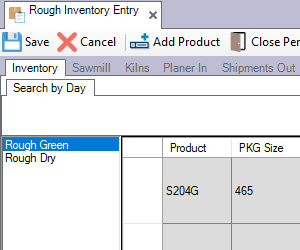
The Rough Inventory module inside DGS Manager adds the ability to track rough lumber from out the sawmill, through the kilns and into the planer. It supports month end counts as well as closing off previous periods from edit.
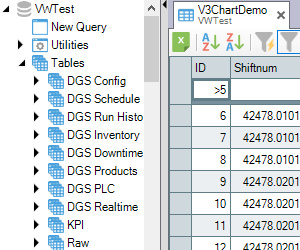
Digging into the raw data has never been easier. With our query analyzer you are able to load in and filter tables, write custom queries, verify data, test performance, and much more.
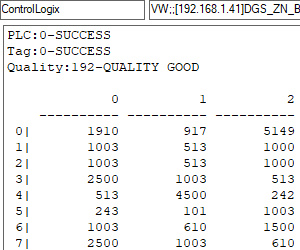
At most sites DGS gets a lot of data from PLC(Programmable Logic Controllers) because of this we provide a quick tool for looking into the data they are storing to help troubleshoot and verify what you are seeing on DGS Reports.
DGS TV helps you get information where you need it most. This application is designed to run on remote TV screens placed around your site. DGS TV will display a constant loop of various reports such as production stats, safety info, downtime, videos, pictures and even RSS ticker feeds. Everything you need to keep your staff up to date so they can make better more informed decisions.
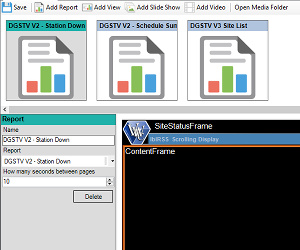
Mange the Content for DGS TVs placed around your site easily with DGS Manager. Whether you are adjusting the timing and order of the items displayed or adding photos of the company picnic, it can all be done with a few clicks of a mouse.
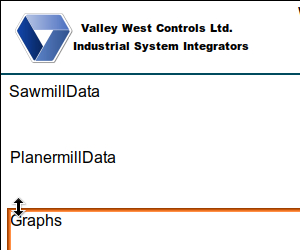
DGS TV layouts are very flexible. Allow you to have one frame covering the whole screen or subdividing the screen into many segments. You can use one layout for your whole plant or customize each screen individually.
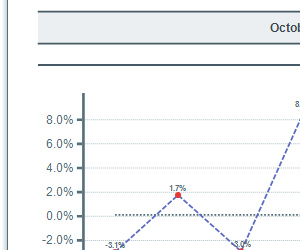
Get the same great reports you are using in DGS Manager display right on the plant floor or have custom reports made better sized for TV Viewing.
DGS Downtime is a touch-screen application designed to help operators record downtime events as they happen. It gives you the ability to make the collection of Downtime uniform across your site. DGS Downtime also display production information from DGS for the operator when outside a downtime event.

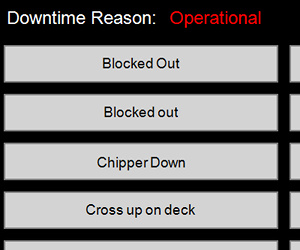
Once setup, a mouse and keyboard are not required. The user simply taps on the downtime reason when the machine goes down then is able to continue on with their work.
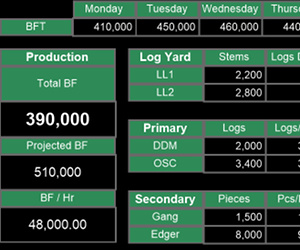
DGS Realtime Views can be display when the machine is not in downtime. This provides the operators with additional information to allow them to perform better with out the need to and another screen.
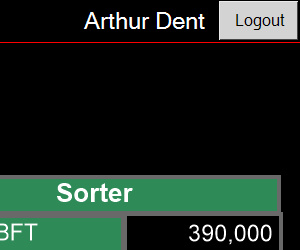
A login screen can be activated to allow for downtimes can be tracked by operators. This a has a few benifits. First they can be later asked for clafication on specific events. This also allows for tracking issue that maybe operator specific and provide the nessisary training to run your bussness more effecintly.